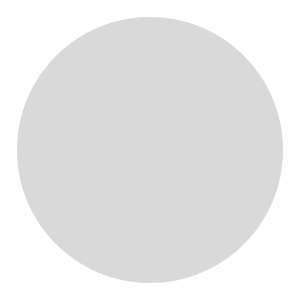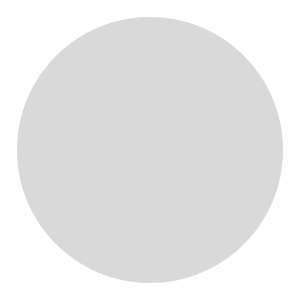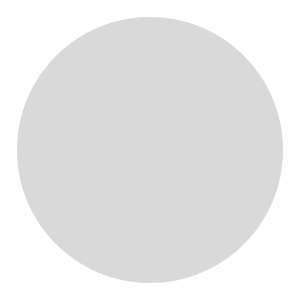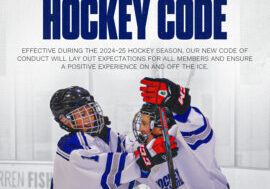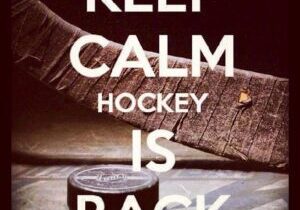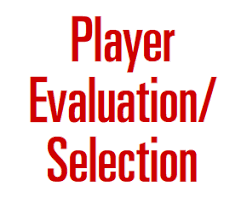Meeting Notice:
Please note our AGM will be held on Thursday June 26th at the Emera Centre , in the upstairs Credit Union Room. This meeting is open to all members in good standing which would include guardians who had a child playing with NSDMH in the 2024-2025 season. Registered Officials, and Registered Volunteers. Registration to be eligible to vote at the meeting will start at 6:30pm and close at 7:00pm with the General meeting starting immediately following.
Please note that only 1 member from each family are eligible to vote but all members are welcome to attend and participate in discussion.
EVALUATIONS & COMPETITVE TRYOUTS
We encourage everyone to become familiar with the information below, as we hope it will answer most of your questions. This can be a stressful time for players and families, so please do your part in making this as positive an experience as possible for everyone involved.
NSDMH is an association that offers various levels of competitive hockey, as well as recreational teams; therefore, it is imperative you prepare for all possible outcomes.
Building unrealistic expectations prior to the process can have negative effects and spoil what could be a positive year for your player.
All players U11 and up are required to participate in player evaluations at the beginning of the season. These evaluations are a tool used for group selection, recreation team selection and competitive tryout invitation if required.
EXPECTATIONS FOR COMPETITVE HOCKEY
We understand that many players are involved in other sports or activities, and we would like to encourage that whenever we can. However, hockey is a team sport, and coaches and teammates expect that all parents and players will be committed to their NSDMH team. Our coaches will strive to deliver a fair play program (please see the NSDMH Fair Play Policy) that provides an opportunity for all players to develop. For this to happen, we expect players to attend all practices and team sanctioned events. Of course, there will be situations that will lead to
missed practices or events. Please understand that players who regularly miss practices will also miss out on development opportunities, which could lead to reduced playing time during games.
In addition, the following are often expected at the competitive level so players/parents should be prepared to be involved/participate in:
· Early morning practices (weekday and/or weekends)
· Possibility of up to 5 tournaments and associated costs that go with them such as registration, hotel, gas, meals.
· 2 games and 1-2 practices per week with the possibility of more as ice time and league schedule permits
If you and/or your child are not able to commit to the expectations of competitive hockey, you may wish to explore NSDMH Recreational hockey.
OVERVIEW OF EVALUATIONS & COMPETITVE TRYOUT PROCESS
The evaluation process will be run by NSDMH. The Technical Director will lead the evaluation and tryout process and select the evaluators. NSDMH’s Development Committee will act in an advisory role and assist where required with the process. NSDMH will ensure a non-biased evaluation process for all divisions. Notification of any adjustments to the groupings will be posted after each session.
It is the players/parent’s responsibility to check the NSDMH website and/or Team Snap for their next scheduled session, as new lists may be posted following each session. All information will be posted to the website and/or Team Snap. We will attempt to provide all players at least 24 hours advance notice of their next ice session; however, this may not always be possible.
Parent Head Coaches will not be appointed until their child has secured a spot on a specific team. This can be determined through the evaluation or tryout process, or based on the level the player played the previous season.
It is NSDMH’s goal to provide our players with more time on the ice in appropriately sized groupings, allowing more opportunities to accurately assess each players capabilities and strengths.
This year, the NSDMH tryout process will consist of skills drills and games.
Evaluations will be conducted by evaluators with no association to the division they are evaluating and NSDMH will make every attempt possible to keep 4 consistent evaluators for each group. In situations where an evaluator is not able to make a session, a non-biased member will be appointed to fill in for that session.
If you begin the competitive tryout process and wish to discontinue during the process, please contact NSDMH immediately.
PHASE 1 (EVALUATIONS)
Phase 1 will be the evaluation phase that all players of the levels mentioned above will participate in. This phase is for progress tracking and grouping purposes. Phase 1 will consist of 2, 1 hour ice times, of drills and possibly a 1-hour game. Groupings for this phase will be randomly created with a mix of all skill levels. After this phase, depending on division sizes, it is possible that competitive tryout invitations will be issued.
PHASE 2 (COMPETITIVE TRYOUTS)
This phase is the beginning of competitive tryouts. In larger divisions players will attend this phase by invitation only. During this phase groups will be participating in drills and 1-hour games. This phase will include 3, 1 hour ice times. Upon completion of this phase, the scores will be reviewed, and player reassignment will occur.
Please note, team selection occurs from the highest level first (AAA à AA à A etc) Players reassigned to a lower level will participate in the tryout process for that level. Exceptions can be made based on when the player was reassigned (ex: last player reassigned from AA may not be required to participate in full tryout process for lower level). This will be decided on a case by case basis.
Tryout invitations will be determined by the Technical Director after the evaluation process.
Final team selection will be done by the Technical Director in consultation with the teams Head Coach.
INQUIRIES DURING THE PROCESS
To ensure the process runs as smoothly as possible, the following must be adhered to:
Inquiries during, and following, the tryouts must be addressed to the NSDMH Development Committee. No coach or evaluator will entertain any issues relating to individual players.
Please note: No in person meetings will be held with anyone during the tryout process and any e-mails will only be accepted after 24 hours have passed from the time of the placement posting. (As per Hockey Nova Scotia 24-hour Rule)
Should you initiate contact regarding placement of your child within the 24-hour period, your inquiry will not be heard. If you make an inquiry after the 24-hour period and if the NSDMH Development Committee feels the matter requires further review, they will then consult with the persons involved and in extreme cases may refer the matter to the NSDMH Board of Directors for final decision.
Harassing or threatening communication will not be tolerated. They will be reported to the NSDMH Disciplinary Committee and action will be taken immediately. Long hours have been dedicated by volunteers to provide a fair process and to choose the NSDMH teams. While we understand not everyone agrees with every decision, the organization is committed to this process and believe it places athletes in the best position for an enjoyable season.
EVALUATION PROCESS GUIDELINES FOR ALL DIVISIONS
• The process is designed to evaluate the fundamental skill set of a player and give each player an opportunity to display these skills in game competition.
• Evaluators are not given players’ names; are encouraged not to share opinions; and are not provided with the other evaluators’ scores.
• Major discrepancies between evaluators are rare; however, if this occurs, it will be investigated and, if needed, a player’s history may be used and/or feedback from the Technical Director will be taken into account.
• As per Hockey Nova Scotia regulations, players from outside associations who have been officially released from their home association may try out for NSDMH teams.
• No player will be permitted to attend other associations tryouts until they have been released by NSDMH.
• It is advised to attend all sessions in order to receive a fair and accurate evaluation. Exceptions can be made for uncontrollable situations that can arise.
INJURED PLAYERS
Inevitably, and unfortunately, some players become injured during the process and/or sometimes before tryouts begin. This can result in a very difficult situation for everyone involved (injured players, parents, players the child is competing with, evaluators and Board of Directors). When this happens, we attempt to place the player at the appropriate level based on a number of qualitative factors, such as:
• Where did the player play last season?
• How did they develop during that year?
• How was the injured player’s performance at the end of the previous season
relative to the other players on their team?
• Discussion with prior coaches for other qualitative factors.
Because this is a competitive process, this often leads to disappointment on the part of the injured player if they thought their development was greater; or disappointment on the part of another player who placed on a lower level than that of the injured player. It is very difficult to place an injured player to a higher level when they are unable to display the skills against other players at that level; however, this can occur.
Injured players must be able to return to play by Dec 1 to be placed on a competitive team. This means a player with an injury must provide a note from a physician that includes the expected date of return to play.
If you have any questions prior to tryouts, particularly parents of first year U11 players, and anyone else that may be new to this process, please contact NSDMH via e-mail. Once the tryouts begin, please follow the process as outlined above.
Pre Evaluation /Evaluation Schedule
Copy of EVALUATION SCHEDULE 2024
PLEASE SEE THE GROUPS POSTED AT THE TOP OF THE PAGE
EVALUATIONS & COMPETITVE TRYOUTS
We encourage everyone to become familiar with the information below, as we hope it will answer most of your questions. This can be a stressful time for players and families, so please do your part in making this as positive an experience as possible for everyone involved.
NSDMH is an association that offers various levels of competitive hockey, as well as recreational teams; therefore, it is imperative you prepare for all possible outcomes.
Building unrealistic expectations prior to the process can have negative effects and spoil what could be a positive year for your player.
All players U11 and up are required to participate in player evaluations at the beginning of the season. These evaluations are a tool used for group selection, recreation team selection and competitive tryout invitation if required.
EXPECTATIONS FOR COMPETITVE HOCKEY
We understand that many players are involved in other sports or activities, and we would like to encourage that whenever we can. However, hockey is a team sport, and coaches and teammates expect that all parents and players will be committed to their NSDMH team. Our coaches will strive to deliver a fair play program (please see the NSDMH Fair Play Policy) that provides an opportunity for all players to develop. For this to happen, we expect players to attend all practices and team sanctioned events. Of course, there will be situations that will lead to
missed practices or events. Please understand that players who regularly miss practices will also miss out on development opportunities, which could lead to reduced playing time during games.
In addition, the following are often expected at the competitive level so players/parents should be prepared to be involved/participate in:
· Early morning practices (weekday and/or weekends)
· Possibility of up to 5 tournaments and associated costs that go with them such as registration, hotel, gas, meals.
· 2 games and 1-2 practices per week with the possibility of more as ice time and league schedule permits
If you and/or your child are not able to commit to the expectations of competitive hockey, you may wish to explore NSDMH Recreational hockey.
OVERVIEW OF EVALUATIONS & COMPETITVE TRYOUT PROCESS
The evaluation process will be run by NSDMH. The Technical Director will lead the evaluation and tryout process and select the evaluators. NSDMH’s Development Committee will act in an advisory role and assist where required with the process. NSDMH will ensure a non-biased evaluation process for all divisions. Notification of any adjustments to the groupings will be posted after each session.
It is the players/parent’s responsibility to check the NSDMH website and/or Team Snap for their next scheduled session, as new lists may be posted following each session. All information will be posted to the website and/or Team Snap. We will attempt to provide all players at least 24 hours advance notice of their next ice session; however, this may not always be possible.
Parent Head Coaches will not be appointed until their child has secured a spot on a specific team. This can be determined through the evaluation or tryout process, or based on the level the player played the previous season.
It is NSDMH’s goal to provide our players with more time on the ice in appropriately sized groupings, allowing more opportunities to accurately assess each players capabilities and strengths.
This year, the NSDMH tryout process will consist of skills drills and games.
Evaluations will be conducted by evaluators with no association to the division they are evaluating and NSDMH will make every attempt possible to keep 4 consistent evaluators for each group. In situations where an evaluator is not able to make a session, a non-biased member will be appointed to fill in for that session.
If you begin the competitive tryout process and wish to discontinue during the process, please contact NSDMH immediately.
PHASE 1 (EVALUATIONS)
Phase 1 will be the evaluation phase that all players of the levels mentioned above will participate in. This phase is for progress tracking and grouping purposes. Phase 1 will consist of 2, 1 hour ice times, of drills and possibly a 1-hour game. Groupings for this phase will be randomly created with a mix of all skill levels. After this phase, depending on division sizes, it is possible that competitive tryout invitations will be issued.
PHASE 2 (COMPETITIVE TRYOUTS)
This phase is the beginning of competitive tryouts. In larger divisions players will attend this phase by invitation only. During this phase groups will be participating in drills and 1-hour games. This phase will include 3, 1 hour ice times. Upon completion of this phase, the scores will be reviewed, and player reassignment will occur.
Please note, team selection occurs from the highest level first (AAA à AA à A etc) Players reassigned to a lower level will participate in the tryout process for that level. Exceptions can be made based on when the player was reassigned (ex: last player reassigned from AA may not be required to participate in full tryout process for lower level). This will be decided on a case by case basis.
Tryout invitations will be determined by the Technical Director after the evaluation process.
Final team selection will be done by the Technical Director in consultation with the teams Head Coach.
INQUIRIES DURING THE PROCESS
To ensure the process runs as smoothly as possible, the following must be adhered to:
Inquiries during, and following, the tryouts must be addressed to the NSDMH Development Committee. No coach or evaluator will entertain any issues relating to individual players.
Please note: No in person meetings will be held with anyone during the tryout process and any e-mails will only be accepted after 24 hours have passed from the time of the placement posting. (As per Hockey Nova Scotia 24-hour Rule)
Should you initiate contact regarding placement of your child within the 24-hour period, your inquiry will not be heard. If you make an inquiry after the 24-hour period and if the NSDMH Development Committee feels the matter requires further review, they will then consult with the persons involved and in extreme cases may refer the matter to the NSDMH Board of Directors for final decision.
Harassing or threatening communication will not be tolerated. They will be reported to the NSDMH Disciplinary Committee and action will be taken immediately. Long hours have been dedicated by volunteers to provide a fair process and to choose the NSDMH teams. While we understand not everyone agrees with every decision, the organization is committed to this process and believe it places athletes in the best position for an enjoyable season.
EVALUATION PROCESS GUIDELINES FOR ALL DIVISIONS
• The process is designed to evaluate the fundamental skill set of a player and give each player an opportunity to display these skills in game competition.
• Evaluators are not given players’ names; are encouraged not to share opinions; and are not provided with the other evaluators’ scores.
• Major discrepancies between evaluators are rare; however, if this occurs, it will be investigated and, if needed, a player’s history may be used and/or feedback from the Technical Director will be taken into account.
• As per Hockey Nova Scotia regulations, players from outside associations who have been officially released from their home association may try out for NSDMH teams.
• No player will be permitted to attend other associations tryouts until they have been released by NSDMH.
• It is advised to attend all sessions in order to receive a fair and accurate evaluation. Exceptions can be made for uncontrollable situations that can arise.
INJURED PLAYERS
Inevitably, and unfortunately, some players become injured during the process and/or sometimes before tryouts begin. This can result in a very difficult situation for everyone involved (injured players, parents, players the child is competing with, evaluators and Board of Directors). When this happens, we attempt to place the player at the appropriate level based on a number of qualitative factors, such as:
• Where did the player play last season?
• How did they develop during that year?
• How was the injured player’s performance at the end of the previous season
relative to the other players on their team?
• Discussion with prior coaches for other qualitative factors.
Because this is a competitive process, this often leads to disappointment on the part of the injured player if they thought their development was greater; or disappointment on the part of another player who placed on a lower level than that of the injured player. It is very difficult to place an injured player to a higher level when they are unable to display the skills against other players at that level; however, this can occur.
Injured players must be able to return to play by Dec 1 to be placed on a competitive team. This means a player with an injury must provide a note from a physician that includes the expected date of return to play.
If you have any questions prior to tryouts, particularly parents of first year U11 players, and anyone else that may be new to this process, please contact NSDMH via e-mail. Once the tryouts begin, please follow the process as outlined above.
Pre Evaluation /Evaluation Schedule
Copy of EVALUATION SCHEDULE 2024
PLEASE SEE THE GROUPS POSTED AT THE TOP OF THE PAGE
Weekly 50/50 Winner - September 29th 2024
Rosalind Guy $10,250
Thank you for support!
Our Sponsors